As teachers, your top priority is ensuring that your students reach their educational goals. Since students often learn in many different ways, incorporating new modalities in the classroom can help maximize learning opportunities and ensure the success of each student. One way to enhance your classroom experience is with 3D simulations.
Simulation-based learning activities give your students the opportunity to practice procedures in real-world scenarios. Skilled trades simulations, like those offered by Interplay Learning work alongside your current curriculum to start students off slowly with step-by-step guidance and build their skills so they can be more prepared when they enter the field..
This kind of technology is all-around beneficial because it allows students to get hands-on practice at a lower risk with higher effectiveness. It is particularly helpful for hands-on classes and subjects with lab work, such as skilled trades, anatomy, or woodshop. When it comes to working in a lab, there are several health and safety risks that you must take into account, as a teacher. If your students have the opportunity to learn from their mistakes in a simulation, it creates a safer classroom environment. Being able to use simulations also allows students to get as much practice as needed through effective, repeatable lessons.
If you are considering enhancing your classroom experience, here are three ways you can use 3D simulations to help students better retain their lessons and build more confidence during their lab work.
Pre-Work
Before a student engages with lab equipment, it is important that they have a fundamental understanding of the tools and concepts they will be using. This will prepare the students with the foundational information they need to safely and effectively handle any equipment they would be using in the lab.
Video-based content is great for those initial introductions to lab equipment, foundational knowledge, terminology, and learning criteria for your lesson. The versatility of video-based learning is efficient for teachers, as it does not necessarily require valuable classroom time that could be better used for hands-on learning. Students can watch the videos on their own time as homework to begin familiarizing themselves with the lab equipment, terminology and lessons so that when they arrive the next day for class, they already have some familiarity.
Following the video assignments are safe and effective hands-on simulations. You can assign simulations specific to a lab activity to prepare students for upcoming work on real equipment.
Practice
Now that students have prepared themselves with educational video content, they can apply their new skills in a collaborative, low-risk classroom environment with simulations. As the instructor, you can enhance small group instruction by screen-casting to a laptop or display. This allows you to still be able to guide the students as they begin to familiarize themselves with the simulation. In a classroom setting like this, students can work together to collaboratively troubleshoot and diagnose on virtual equipment.
Beyond the classroom, virtual simulations allow students to practice outside of the lab, so their education is no longer hindered by a physical environment. You can assign repeatable hands-on simulations for homework so that students can continue to practice with virtual lab equipment. You could also set up a virtual tutoring lab to help students continue to reach their learning goals remotely.
Assessments
Virtual simulations are not only equipped to provide a safe and effective environment for learning how to handle lab equipment, but they can also facilitate evaluations. Before you introduce students to the real lab equipment, you can test their knowledge with assessments.
There are several ways you can challenge your students and ensure they are lab-ready. You can provide just-in-time feedback with knowledge checks built into each assignment. You can also evaluate student retention and critical thinking skills with assessment and challenge mode simulations.
Enhance Your Classroom with Interplay
Interplay Learning’s digital experiential learning platform conveniently turns any space into a training lab with its short video courses, 3D simulations, and knowledge checks. Interplay’s courses were designed to enhance training for the essential skilled trades, like HVAC, plumbing, electrical, and solar. With an ever-growing catalog of simulations, Interplay Learning is prepared to provide this effective and efficient VR simulation learning to the classroom. Request a demo from Interplay Learning to learn more!