Command Center

Train with Transparency
Command Center is a customizable dashboard designed to assess, train and manage your workforce, all in one place. Get a comprehensive, at-a-glance view into your technician’s skill level, training progress and field-readiness. Develop your team at all levels and send the right tech on the right job, the first time.

What is Command Center?
- Assess your technician’s skill level at any time through our competency-based assessments and field like troubleshooting simulations
- Identify strengths and weaknesses and assign expert-led, on-demand courses in HVAC, electrical and plumbing to target gaps
- Encourage training as a priority across your organization with custom learning paths designed to promote employee career growth
What Are the Benefits of Using Command Center?
Knowing if a potential hire has the skills you’re looking for is challenging. Resumes don’t always tell the full story, and too often, callbacks are how you discover skills gaps. New hires aside, how do you determine your mid-level techs’ skills and capabilities?
With Command Center, you can:
- Manage hundreds of employees, at varying levels, across multiple locations
- Improve your company’s bottom line with an effective and efficient training program
- Minimize callbacks
- Increase your retention rate
- Develop the skills of your technicians in one place anywhere, anytime, using one login
HOW DOES COMMAND CENTER WORK?
Assign courses to your technicians, monitor the status of assignments and create custom learning paths for your team, all in one platform. No need to check in daily, Command Center’s email notification system works behind the scenes, sending key information about your team’s learning straight to your inbox.
- Create login: simplify how you manage your team by using a single login to access your entire training program
- Add your technicians: add tens, hundreds, or even thousands of maintenance techs
- Assess skill level: assign skill assessments that mimic on-the-job tasks and challenges
- Create learning paths: browse our course catalog to assign a roadmap of courses based on the strengths and weaknesses of your techs. You even have the option to integrate your custom content
- Review progress: review the progress of assignments given to techs in a single dashboard; filter by due date, employee name, progress, and more
- Field-ready: feel confident sending the right techs on the right job based on trackable training performance