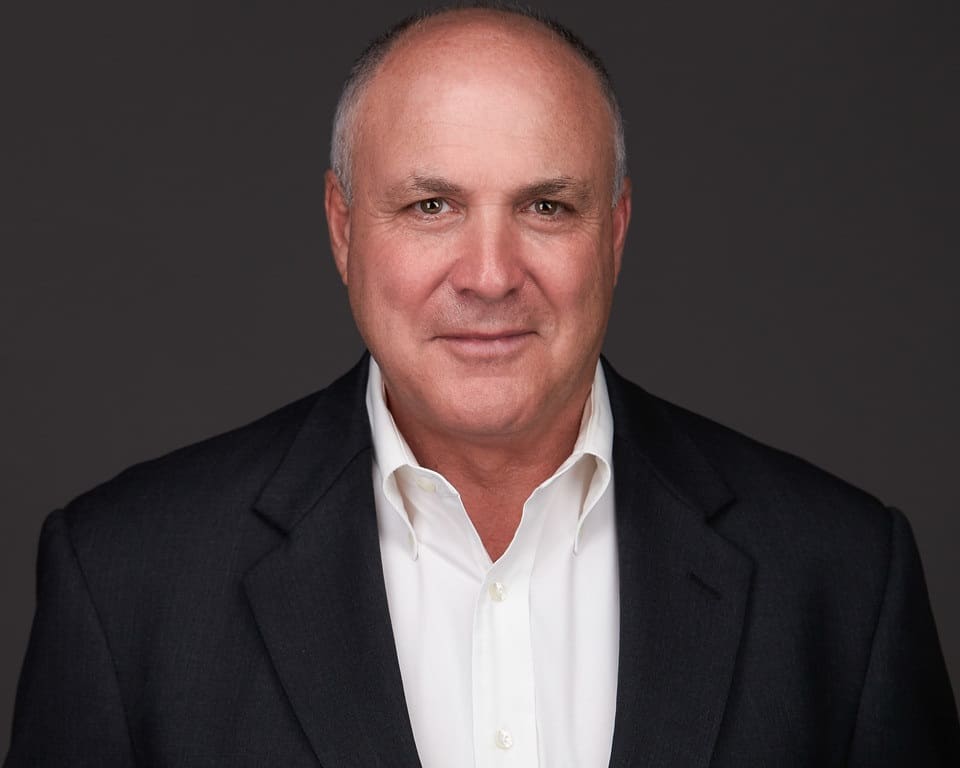Request a Demo
Are you an educator? Click here to get in touch.

Experience 3D Sim Training in Action
We’ll cover:
- What is SkillMill?
- How to attract, onboard and upskill your techs.
- How to track user progress and address the skills gaps on your team.
- How to drive training adoption, motivate usage and reduce turnover.

¡Se habla Español!
Businesses Using Interplay Typically See Results That Look Like These:
have either grown their business or eliminated costs by using Interplay
see a positive impact on their business since they began using Interplay
agree that Interplay has increased their employee retention rate
say that Interplay gave them the ability to train techs faster than before
Testimonials
“ITI is using Interplay Learning’s technology to attract a new generation of professionals, change the way the workforce thinks about hands-on training and make learning faster and more powerful. Virtual training gives students the ability to see things from a perspective they typically can’t and helps them understand. For example, when you look at an HVAC system with exposed ducts, you have no idea what’s going on inside. With VR, you can now see right inside!”
“I saw one kid, early 20’s, go from nothing to something in 6 months. He went through the training, started as a Helper, and now he’s moving into the service department and he’s going to become a Service Technician. We all track what he’s doing in his training. You can see he’s a kid that wants to learn, he wants to advance and he wants to get to the next level. In 6 months, with Interplay’s training, he increased his pay by 25%.”
“Interplay’s courses have served as the critical infrastructure needed to overcome industry-wide retention challenges and is a huge win for our company, maintenance techs, as well as our residents. Our team members now have the tools to empower themselves to improve their careers, which greatly translates to enhanced resident experiences across our portfolio of properties as well,”
Trusted by 1,000+ Companies and 130,000+ Learners

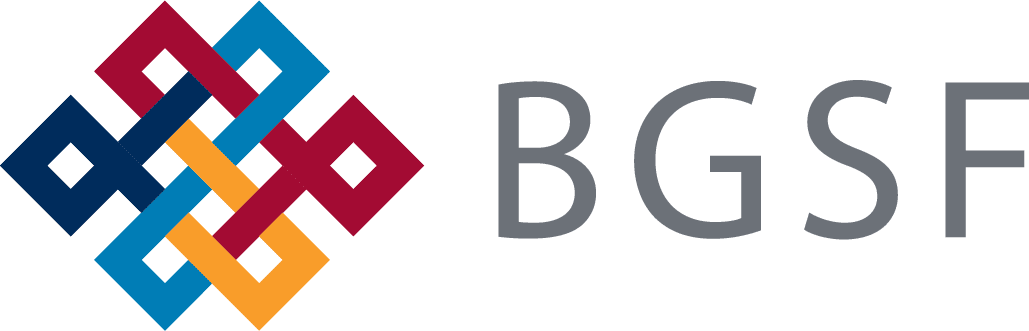




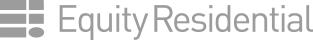





Frequently Asked Questions
Most Frequent Questions and Answers
No problem. You can easily switch out that learner to the next person you hire. We know retention is a challenge you face. We want you to have confidence that you do not lose out if someone leaves your company.
Yes. If you are purchasing a team account for three or more learners, you will get admin access and complete access to the product. We hope you use it to learn, try VR sims or provide classroom training via projector.
Our pricing can be found on our pricing page. If you are ready to train a big team, we always suggest reaching out to sales@interplaylearning.com.
No. You can use our simulations via desktops/laptops, on a tablet (or with a VR headset). Simulations will not play on phones. We also highly recommend downloading our desktop app for the best simulation and VR experience. Visit your app store and search “SkillMill” for the tablet app.
Our training has many video-based courses which can be accessed via a phone. So your team can watch videos during downtime or even pull up a sim walkthrough video on the job site. Remember, sim activities won’t work on your phone.